Hi reader,
Find out how to sum only visible cells/filtered rows. Consider the example bellow:
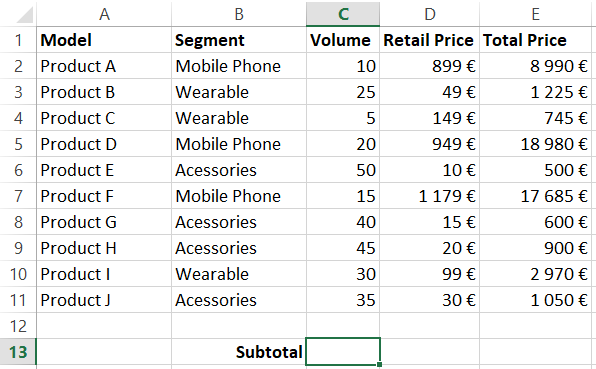
Find out how to sum only visible cells/filtered rows. Consider the example bellow:
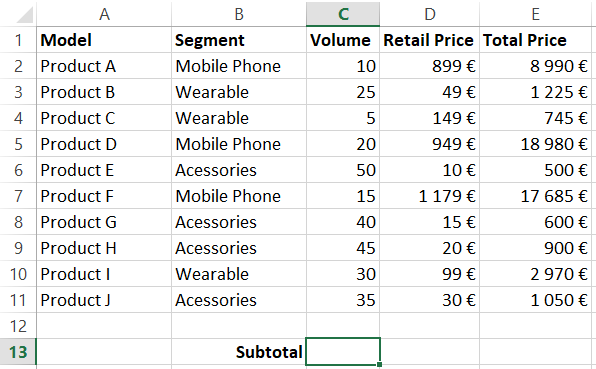
- Select the table and insert filters (click on tab "Data" and select "Filter")
- Apply a filter on the table (e.g. "Mobile Phone")
- To get the conditional sum, insert the following formula on the selected cell (e.g. on C13 cell):
- SUBTOTAL(function_number;selected_range) where:
- function_number: to sum use 109
- selected_range: range you want to sum (e.g. column C2:C11)
- To use other function rather than sum, just change the function_number in accordance with the bellow table:
Hope it makes your spreadsheets easier.


Comments
Post a Comment